*This post may contain affiliate links for which I earn commissions.*
It's compact and boasts a sleek, modern design that allows you to enjoy a refreshing breeze without the need for holding a traditional fan.
With its adjustable lanyard, it's easy to wear around your neck, leaving your hands free for other activities.
The included bracket even lets you place it on a tabletop if you prefer.
Powered by a 2000mAh battery, this fan offers up to 7 hours of cooling on a single charge, making it perfect for travel, office use, or simply relaxing at home.
Its low noise operation ensures that you can enjoy it without any distractions.
Dimensions: 1.69 inches in diameter (D) by 3.27 inches in width (W) by 4.84 inches in height (H)
What I like best about this one is that it's prettier than most.
It has a little rose gold trim, it doesn't look like a fan, and it has a digital display of the remaining power so it's sort of like smart jewelry. I could see wearing this one for work in a downtown commercial office building or while working the makeup counter at a department store.
Noise Level
This is one of the quieter models I've reviewed and puts out noise at <35dB.If you were wearing that in a mall it would be the equivalent of a soft whisper or the hushed rustling of clothing.
You could wear this while communicating one-on-one with customers or clients and it wouldn't be noticeable.
Upflow Design
When looking for a fan to wear to keep you cool while you work you must pay attention to where air comes in and goes out.Some take in air at the back and blow it out the front. Others take air in through the bottom and or front and send it out through the top.
You need to understand those characteristics of any fan you're looking to use in order to decide if that arrangement is a fit with how you intend to put it to use.
Picture yourself at work with the outfit you'd wear on an average day and where you know you want air to be directed.
Then imagine the fan being used with that kind of outfit. Will your clothing or body be blocking where air comes in? Will air be going out where you need it the most?
The AOCOOLFAN blows air out the top which is why it's a great model for use with a lanyard. You'll have air coming up your neck and face while you work.
Battery & Run Time
It uses a 2000mAh rechargeable battery which is one of the smallest you usually see in these products.That will get a run time of about 7 hours on 2 hours of charging. That might be enough if you know you only need something for a few hours in the middle of the day and you don't have an issue charging it each day.
If, though, you're looking for something to keep in your backpack and take hiking with you then you might want something that has a bigger battery.
This is more like the cute little thing you keep on your desk or dresser for quick blasts of cool when the temps are a little too high for you or you can't control the AC in your office.''
Video Review
I found this video showing the AOCOOLFAN in operation. You can get a 360 degree view, get a better feel for the size, and hear the noise level at each speed setting.Note the clip on the back. I can be used to attach this to your waistband or the strap of your purse or can be pulled out to act as a stand.
Hold or Hands-Free
Besides using the lanyard and wearing this around your neck, there's a built in stand on the back.Just pop out the piece of plastic and you can position the fan on your desk or a nearby table.
This gives you a second way to use it hands-free.
Of course, you don't have to attach the lanyard at all. You could just keep this handy for holding in your hand and pointing towards you when needed such as for drying your makeup or keeping you from sweating while waiting in line outside.
AOCOOLFAN Speed Settings
Let's explain the three speeds of the AOCOOLFAN White USB Rechargeable Small Fan in consumer-friendly terms:Low Speed: The low-speed setting provides a gentle, soothing breeze. It's ideal for situations where you want a subtle and quiet cooling effect, such as when you're in a quiet office or reading a book. Think of it as a gentle breath of fresh air.
Medium Speed: Medium speed steps things up a bit. It delivers a noticeable but still comfortable airflow. This setting is great for everyday use, whether you're working at your desk, enjoying outdoor activities, or relaxing at home. It's akin to a comfortable breeze on a warm day.
High Speed: High speed is like having your own personal mini wind machine. It offers a powerful and brisk airflow, perfect for when you need quick and efficient cooling. Use this setting when you're feeling quite warm or engaged in more active pursuits, such as hiking or outdoor sports. It's comparable to a refreshing gust of wind on a hot summer afternoon.
These three speed settings allow you to customize the fan's output to match your comfort level and activity, ensuring you stay cool in a way that suits your needs at any given moment.
Material
This fan is made of eco-friendly ABS plastic per the seller.When the term "eco-friendly ABS" is used, it typically means that the ABS material used in the product is manufactured with a focus on reducing its environmental impact. This can involve several eco-friendly practices, including:
- Recycled Content: Some ABS plastics may incorporate recycled materials, reducing the need for new plastic production and lowering the overall carbon footprint.
- Reduced Chemicals: Eco-friendly ABS may be produced with fewer harmful chemicals, making it less harmful to the environment during manufacturing and disposal.
- Biodegradability: In some cases, ABS materials are designed to be more biodegradable, meaning they break down more easily in the environment, reducing long-term pollution concerns.
- Energy Efficiency: The production process of eco-friendly ABS may involve energy-saving practices to reduce greenhouse gas emissions.
Overall, eco-friendly ABS aims to strike a balance between the benefits of ABS as a durable material and a commitment to minimizing its impact on the environment. It's a positive step towards more sustainable manufacturing practices and products.
Customer Reviews
Taking a look at the most recent reviews, here's what customers had to say about the AOCOOLFAN.Top 3 Compliments
Effective Cooling: Customers appreciate that the fan provides effective cooling, making it a valuable companion in hot and humid conditions, such as outdoor activities or while waiting in line at an amusement park.
Battery Life: Many users have praised the fan's battery life, mentioning that it can last for several hours, especially when used on lower speed settings. Some even reported using it for an entire day.
Versatility and Convenience: Customers find the fan versatile and convenient. They like that it's lightweight, has multiple speed settings, and can be worn around the neck or clipped to clothing. The ability to use it while charging is also a big plus.
Top 3 Complaints
Durability Issues: Some customers have reported durability issues, such as a broken on/off button after only a few uses. This suggests that the build quality may need improvement.
Shorter Lifespan: A few users mentioned that the fan's performance deteriorated after a few weeks or months of use. They reported issues with the fan not holding a charge or the breeze becoming weaker.
Fit and Angle: Some individuals with larger chests found that when wearing the fan around their neck, it didn't effectively direct airflow to their face. They had to clip it to their pants or adjust its position to get the desired cooling effect.
These insights from customer reviews should provide a balanced perspective on the product's strengths and weaknesses. Keep in mind that individual experiences may vary, but these are common themes from the feedback provided.
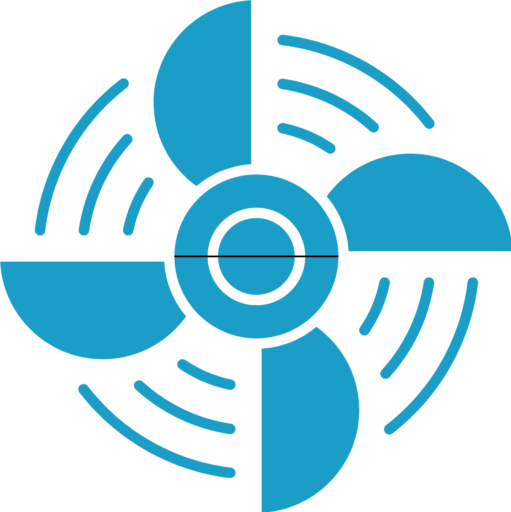


I’ve charged the fan but can’t get the fan to work. How do you start the fan? I’ve pushed the bottom button for all three speeds, but nothing happens
Carolyn, that one button on the bottom controls everything. If you’ve pushed it and you don’t see the little screen light up, then make sure it’s charging properly. Allow it to sit on the charger for a bit and try again. If when you try again nothing happens when you push that little button on the bottom I’d contact the seller and ask for a replacement or return the fan as it seems it’s not working. Good luck!